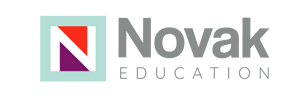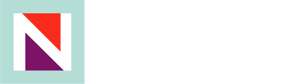As teachers continue to evolve and transform their instruction (how students receive information, engage with learning, and assess students), the importance of Universal Design for Learning (UDL) is becoming more prevalent than ever. UDL transcends across time and circumstances. Even though our conventional use of using UDL to design learning has transformed, UDL guiding questions are still applicable and, perhaps, more critical in the online environment.
Below are essential guiding questions and considerations to build out an (online or in-person) UDL Lesson Plan:
What is the key takeaway(s) for this lesson?
Firm Goals, Flexible Means
- Communicate the key goal in multiple ways – say it aloud, post it in writing, and embed it online (Google Doc, Slides, digital notebook). Multiple modalities remove perceptual barriers and give every learner a clear, steady target.
- Challenge learners to identify their personal goals for the lesson/unit. Ask, "How will you meet this goal?".
Download here
How will all students express they met the goal of the lesson?
Consider forms of assessment and formative checks. Offer multiple ways to show understanding — exit tickets, quick quizzes, spoken responses, written reflections, video clips, or digital tools like Google Forms and Quizizz. Varied options remove barriers to expression and honor learner variability.
What will I design as multiple means of representation?
Aim to enhance representation as well as action and expression. Utilize visuals, mini-lectures, and multimedia representations delivered through Seesaw, G-Suite tools (Docs, Slides, Jamboard), Screencastify, or Zoom. Multiple formats remove perceptual and expressive barriers while sustaining engagement.
What flexible methods and materials will be used?
Allow learners to explore resources and encourage participation. Offer a range of resources so every learner can access content in a format that fits their strengths and needs, such as:
- Print or e-books,
- Hands-on or virtual manipulatives,
- Interactive tools, and
- Extra-practice materials
Who are my learners? How can I minimize barriers?
Access, Access, Access
- Begin with “Who are my learners?” Gather quick snapshots—prior knowledge, language, interests, sensory needs—to anticipate variability rather than react to it
- Offer social-emotional check-ins—mood meters, Google Forms pulse surveys —to surface affect and adjust supports before they become obstacles.
How will I promote and sustain engagement?
Connect students funds of knowledge
- Surface what learners already know from home, culture, language, and community, then link new content to those lived experiences. Relevance drives curiosity and persistence.
How will I build opportunities for for feedback and reflection?
Reflect on your implementation and get feedback
- After each lesson, note what went well and what needs to change in response to learners’ needs—capturing both successes and barriers.
- Be sure to get feedback from your students: Invite feedback through quick conferences, short video check-ins, written reflections, or digital surveys/exit slips.
This post has been updated for relevance and accuracy from 2/2021.